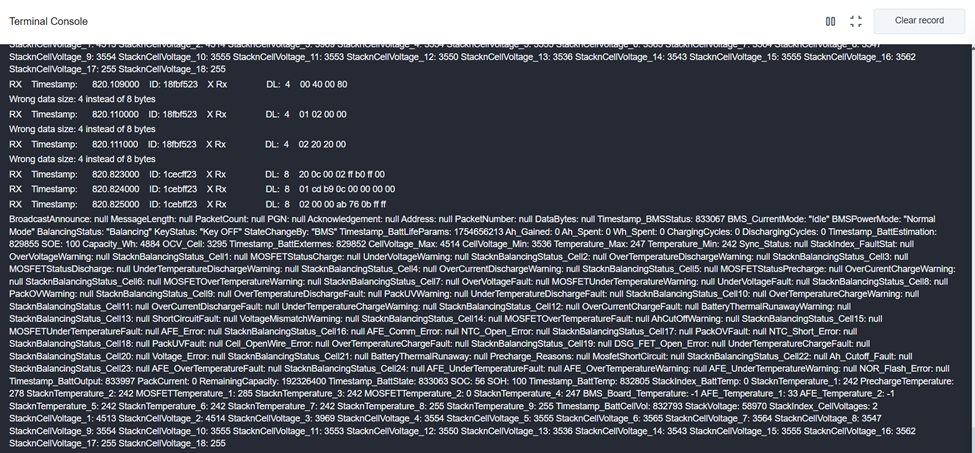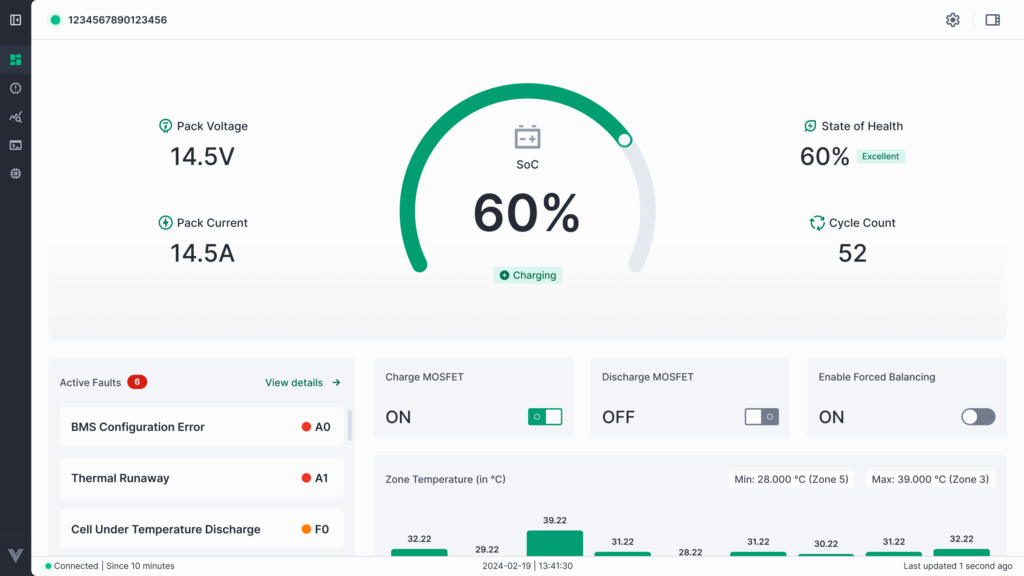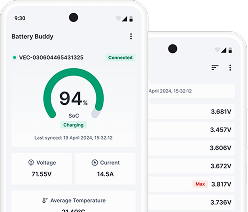The Terminal in Battery Buddy allows users to monitor raw communication data received directly from the connected device.
This feature is especially useful for developers, engineers, and diagnostic teams who need to analyze low-level data packets, debug communication, or verify BMS responses in real-time.
Key Features
1. Real-time Data Monitoring
- Displays raw data frames exactly as received from the device.
- Updates continuously when the device is connected.
2. Full Screen Mode
- The terminal view can be expanded to full screen for easier reading during live monitoring or presentations.
- Helps when reviewing long data streams without scrolling within a smaller panel.
3. Clear Records
- Click the Clear button to remove all currently displayed terminal records.
- Useful for starting a fresh monitoring session or isolating new data.
Tip: The Terminal is intended for advanced users who understand raw CAN/BLE data and communication protocols.