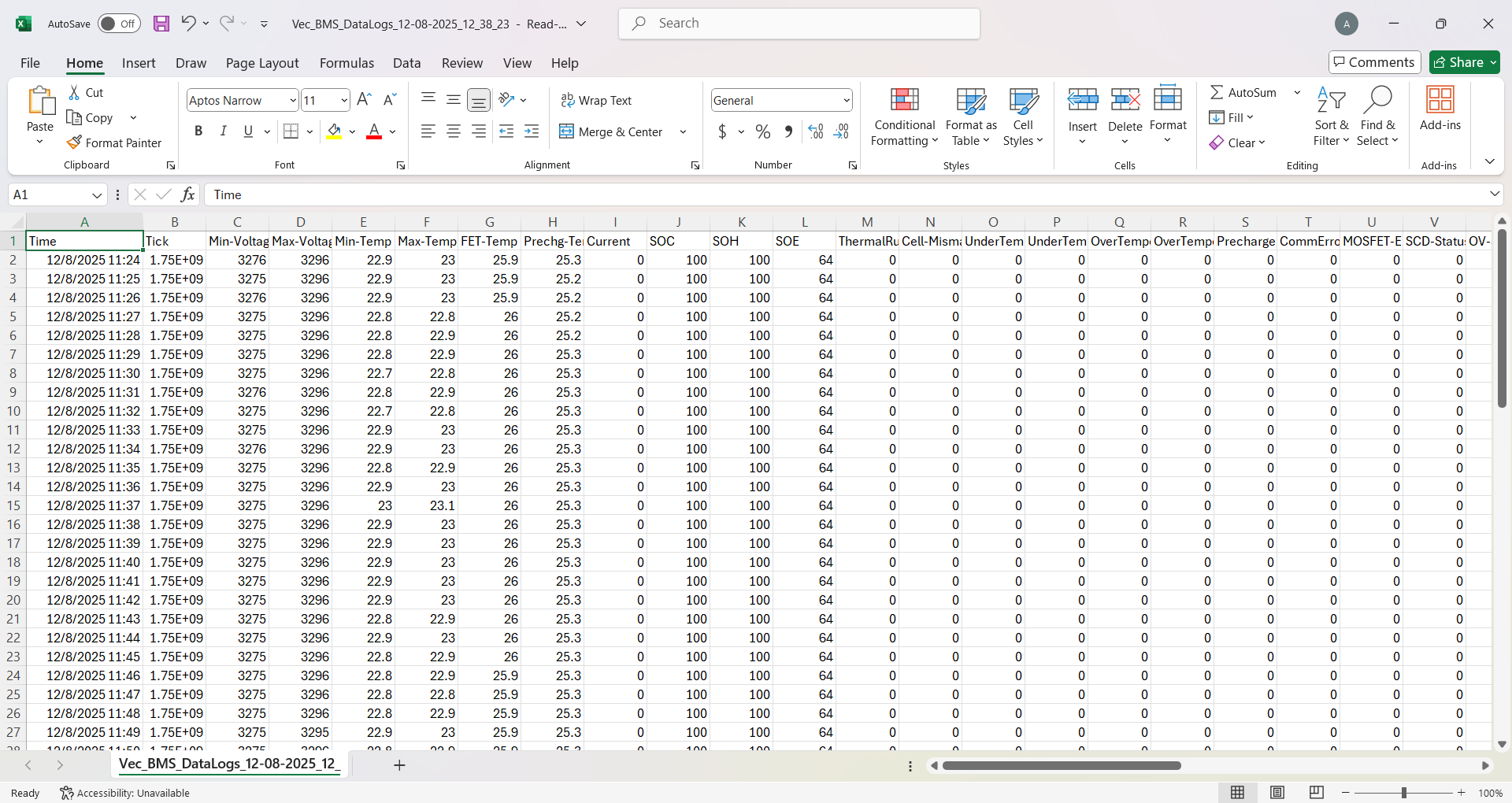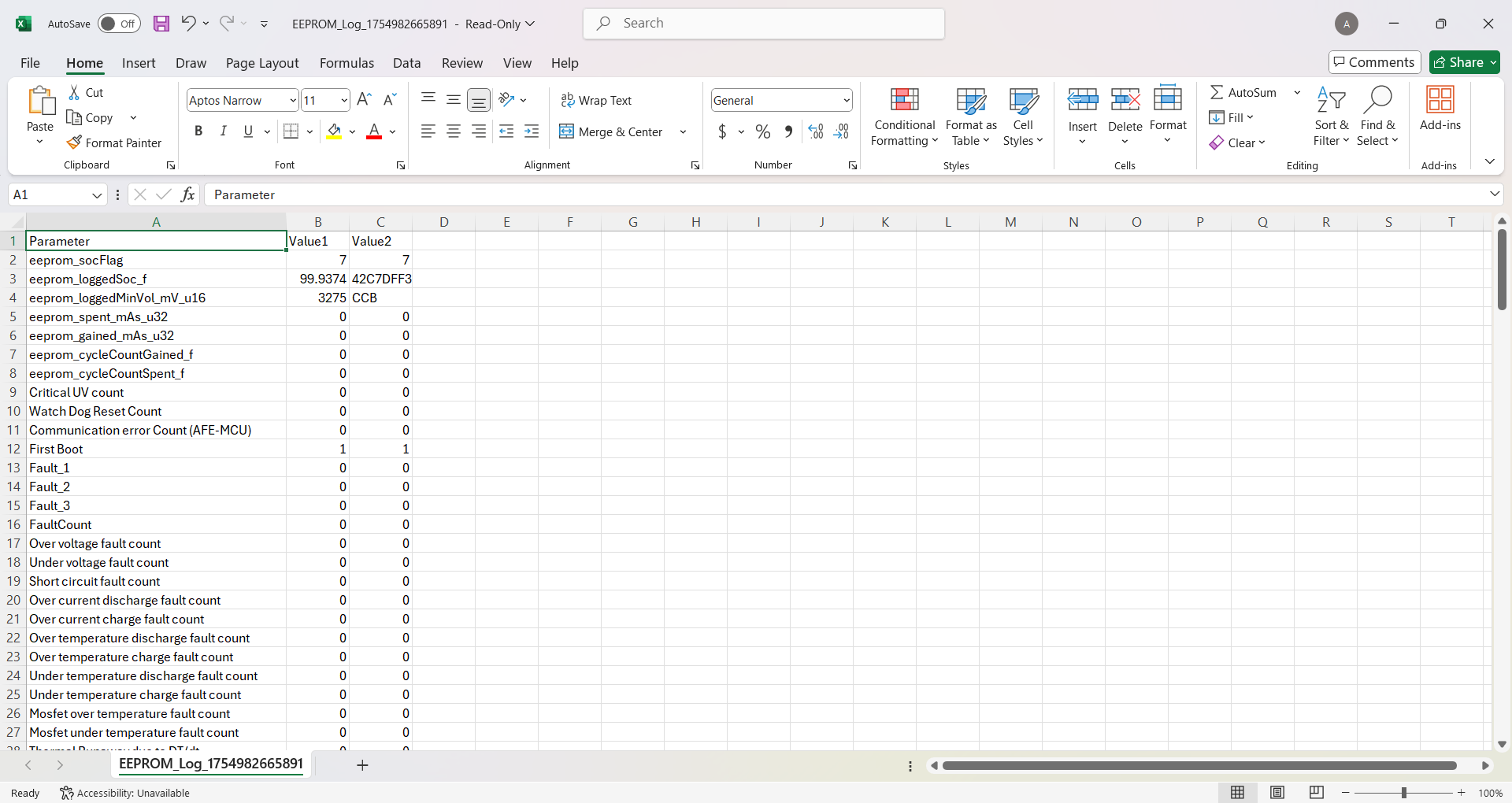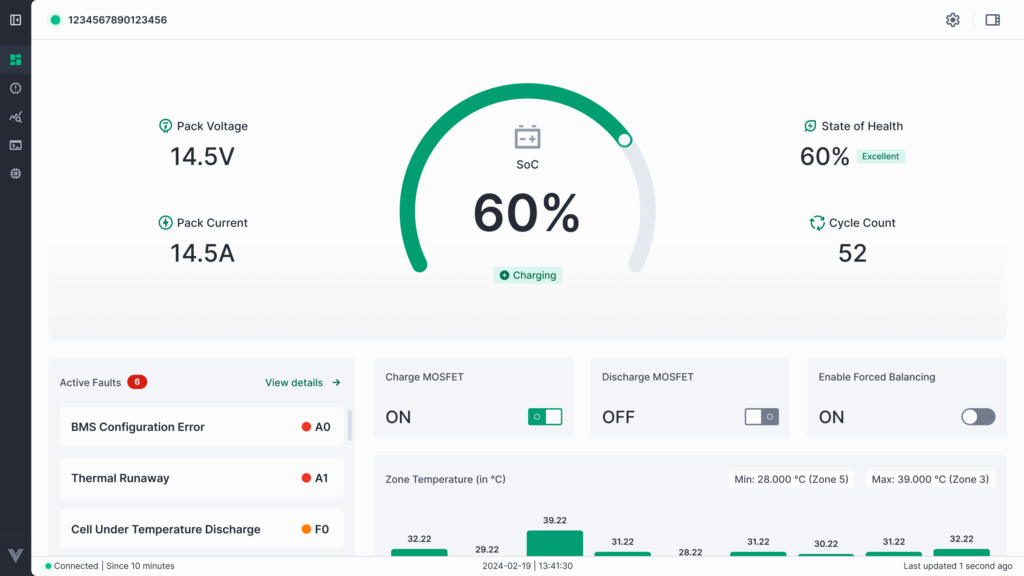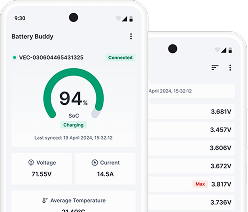The Data Extraction module in Battery Buddy allows users to retrieve and save logs stored within the Battery Management System (BMS).
These logs are useful for diagnostics, performance review, and historical analysis.
The page provides two main types of extraction:
- Historical Data Extraction
- Internal Data Extraction
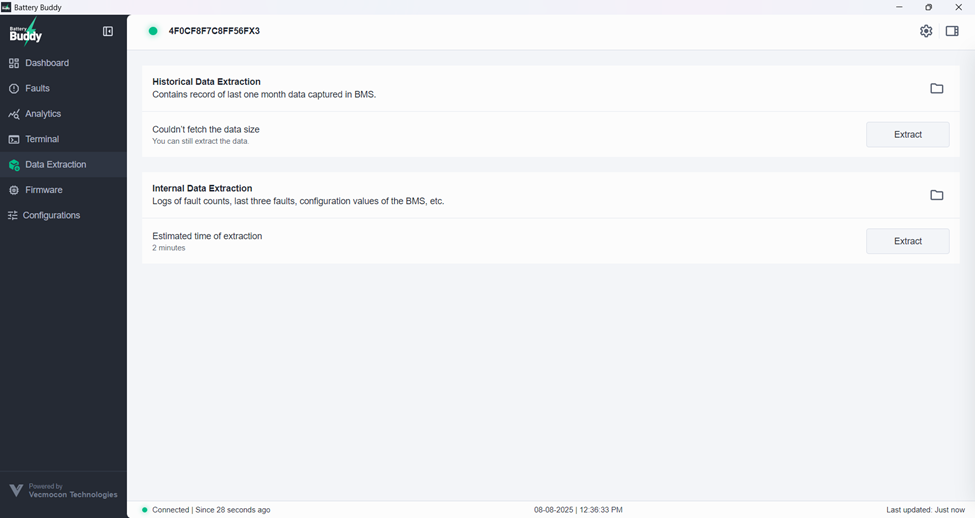
Historical Data Extraction
- Description: Contains records of the last one month of data captured in the BMS.
- Folder Icon: Clicking the folder icon opens the directory where historical logs are stored: C:\Program Files\Battery Buddy Tool\resources\app\dist\main\logs\BBT_Data\Historical_data_logs
- Extract Button:
- Clicking Extract initiates NORFLASH data extraction.
- While extracting, a progress window shows the percentage completed.
- Once complete, the user receives a success message with the option to:
- Show in folder (open location of the extracted file)
- OK (close dialog)
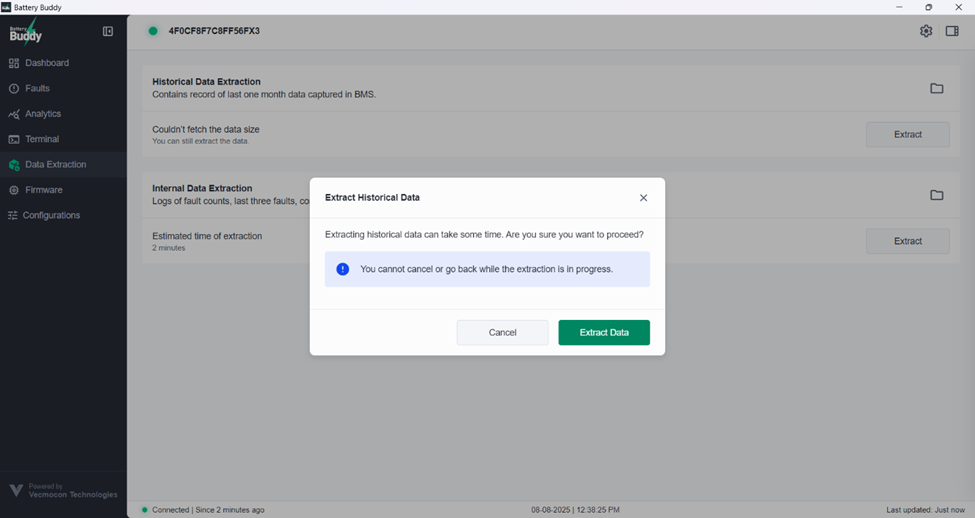
Internal Data Extraction
- Description: Contains logs such as:
- Fault counts
- Last three faults
- Configuration values of the BMS
- Estimated Extraction Time: Displayed before extraction (e.g., 2 minutes)
- Folder Icon: Clicking the folder icon opens the directory where historical logs are stored: C:\Program Files\Battery Buddy Tool\resources\app\dist\main\logs\BBT_Data\ Internal_data_logs
- Extract Button:
- Clicking Extract initiates EEPROM data extraction.
- While extracting, a progress window shows the percentage completed.
- Once complete, the user receives a success message with the option to:
- Show in folder (open location of the extracted file)
- OK (close dialog)
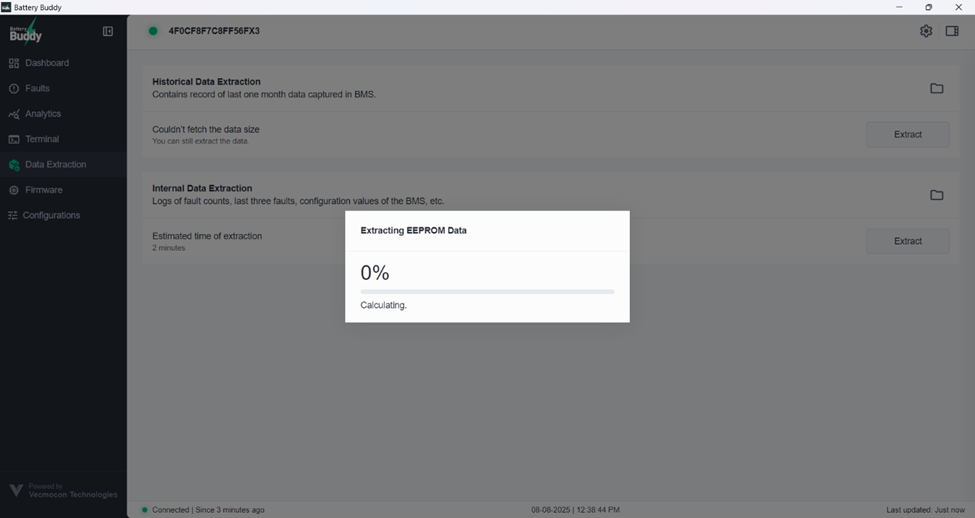
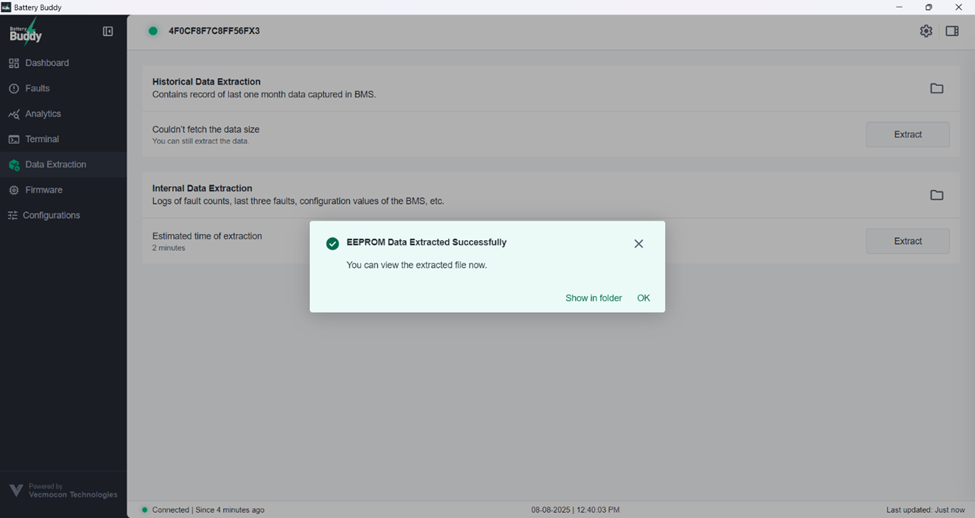
Extracted Data Format
- Internal data is saved as an .xlsx file containing:
- Parameter names
- Recorded values
- Associated fault counts and system metrics
- This file can be opened in Excel or any compatible spreadsheet tool for review.