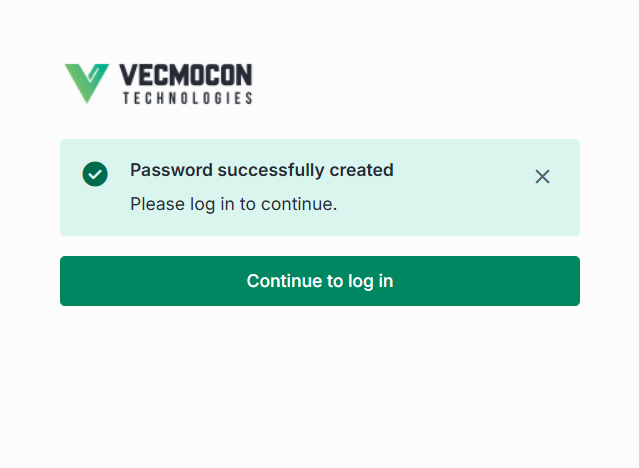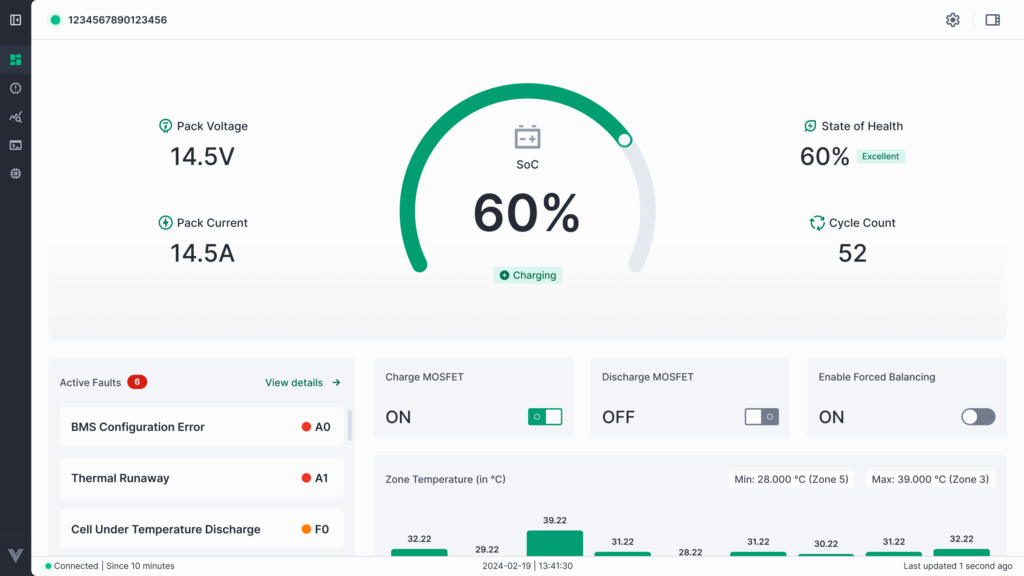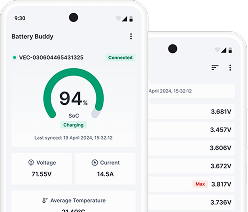When a new user account is created on Vec-TR, the registered email address will receive an invitation to activate the account.
Steps to Set Up Your Account
Steps to Set Up Your Account
- Check Your Email
- You will receive a mail from Vec-TR with the subject line “Welcome to Vec-TR | Set Up Your Account”.
- This mail will be sent to the Admin Email.
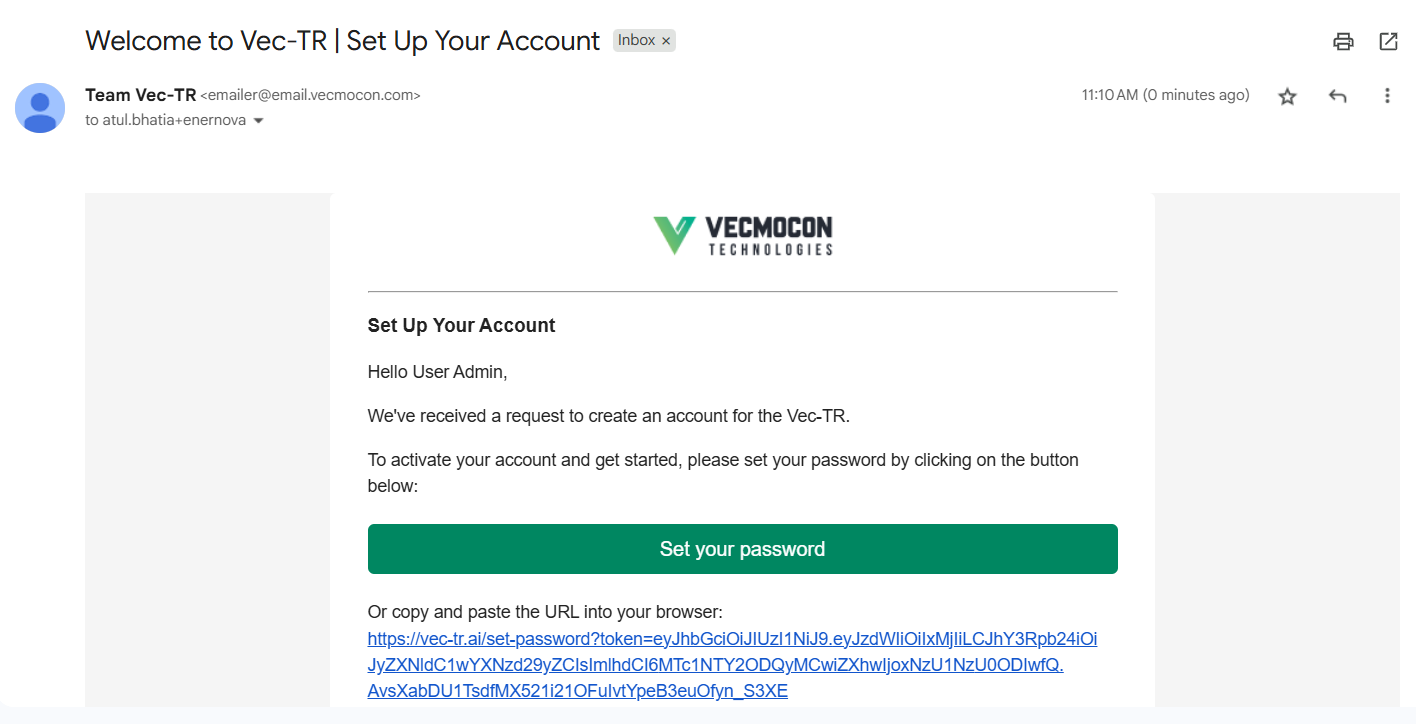
- Open the Setup Link
- Click the Set your password button in the email.
- Alternatively, you can copy and paste the provided link into your browser.
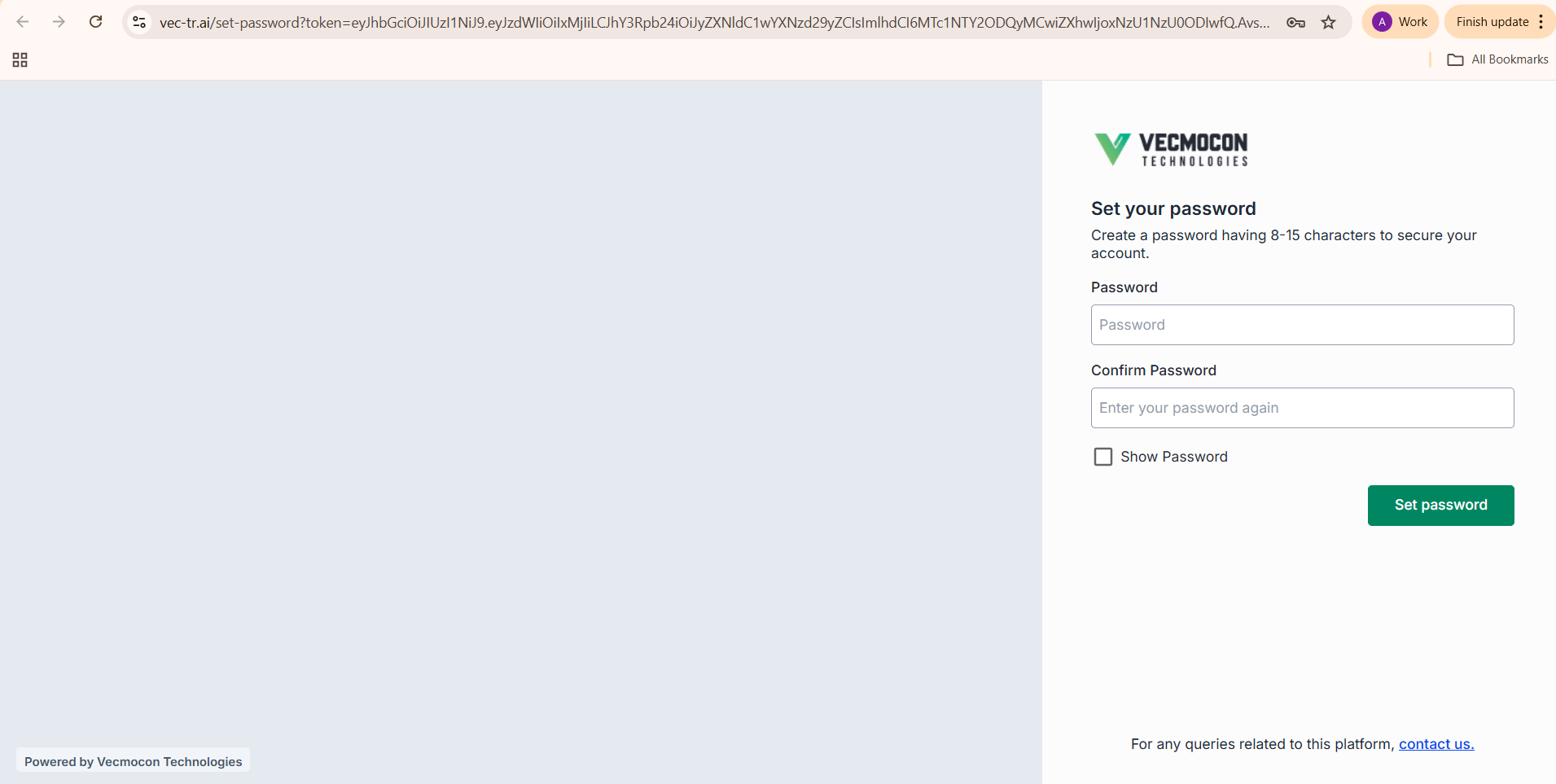
- Create Your Password
- Enter a password to secure your account.
- Re-enter the same password in the Confirm Password field.
- Click Set password to save.
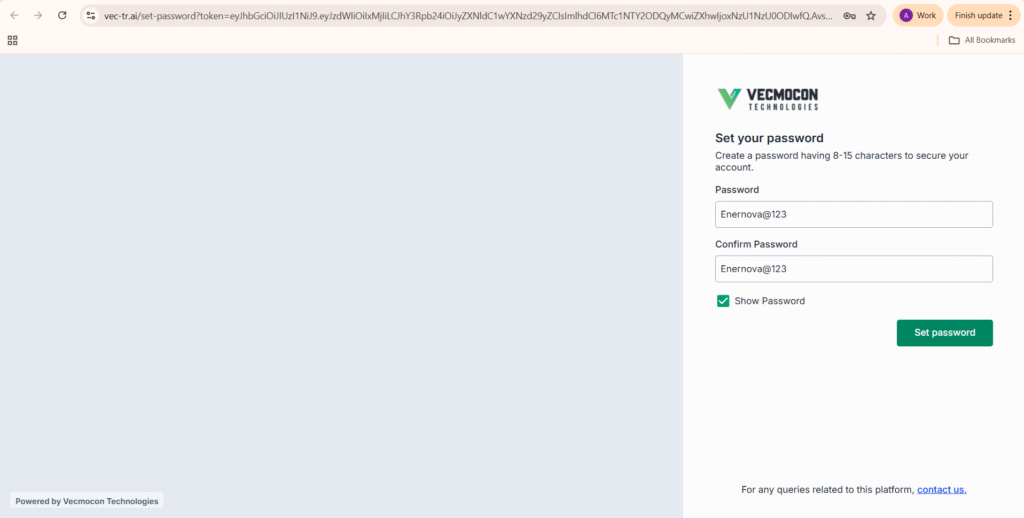
- Confirmation
- Once the password is created successfully, you will see a confirmation message: “Password successfully created”.
- Click Continue to log in to proceed to the login page.