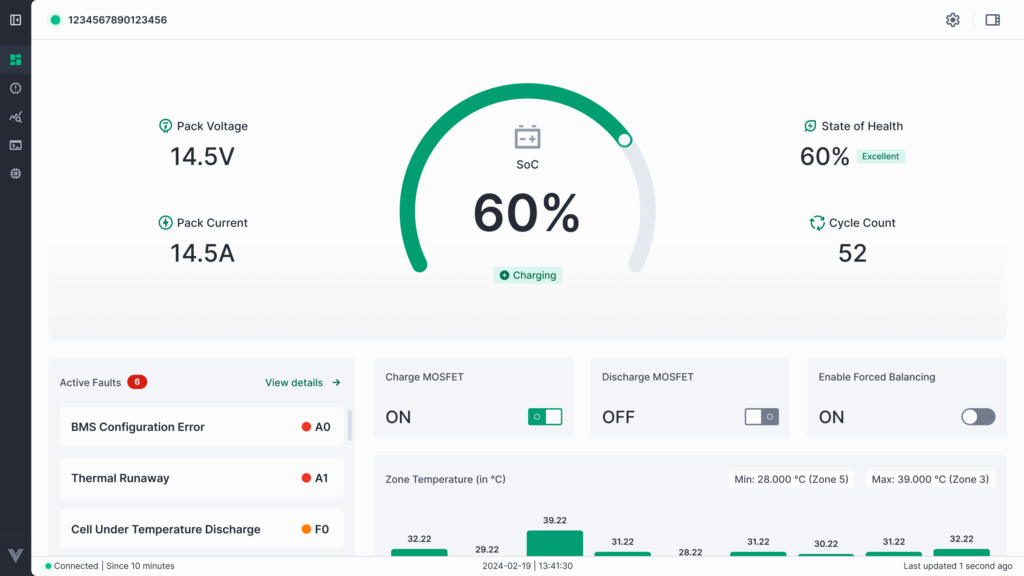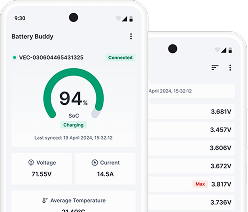-
Home
-
Docs
-
Vec-TR
-
How to
- Mark your Home Dashboard
- From the side menu, click on Dashboard.
- You will automatically be navigated to the My Dashboards page.
 Dashboard Landing Page
Dashboard Landing Page
- Use the search bar to find your organization’s dashboard by entering its name.
 Searching for your organization’s dashboard using the search bar
Searching for your organization’s dashboard using the search bar
- In front of your organization’s name, you will see a home icon. Click on it.
- Once clicked, the home icon will turn green, and a success popup message will appear on top of the screen.
 Success popup after successfully setting your Home Dashboard
Success popup after successfully setting your Home Dashboard
- After this, your chosen dashboard will be set as your Home Dashboard, and it will always open first when you click Home from the side menu.