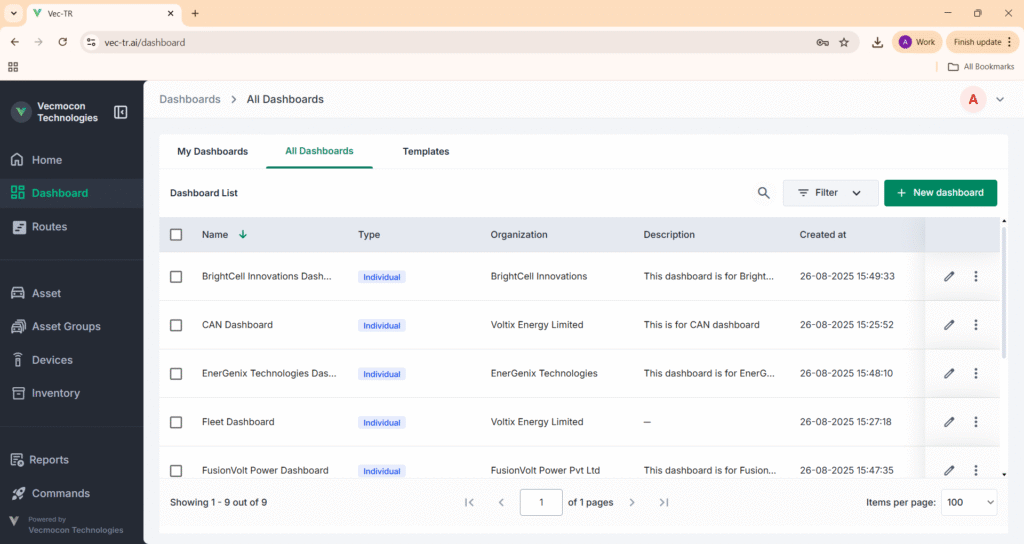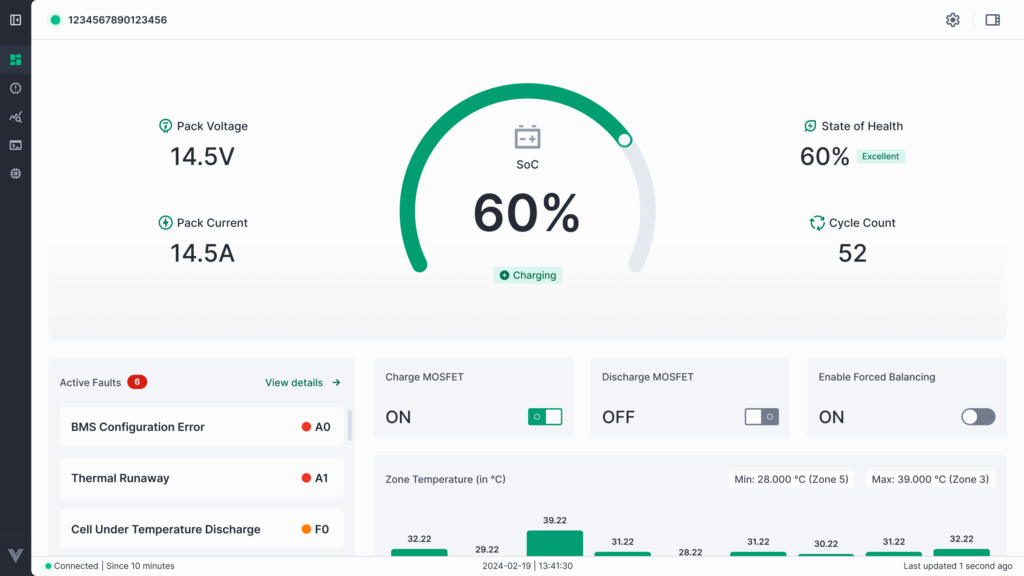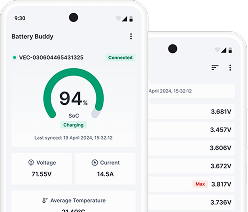The All Dashboards tab provides a comprehensive view of dashboards across the system.
Key Features:
- Parent + Sub-Organizations: Shows dashboards from your parent organization (same as My Dashboards) as well as from all sub-organizations.
- Organization Column: Each dashboard is tagged with its associated organization for clarity.
- Search: Use the search bar to find dashboards by name.
- Filter: Apply the filter to narrow down dashboards by selecting a specific sub-organization.