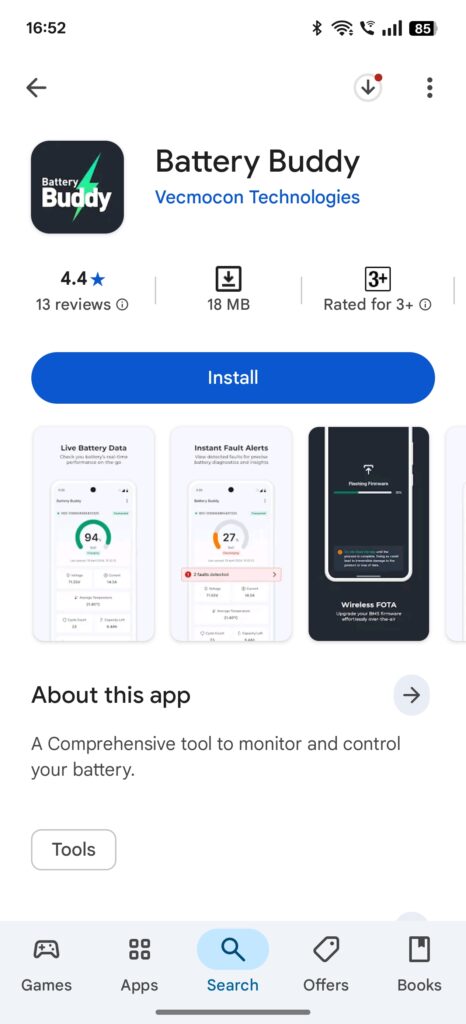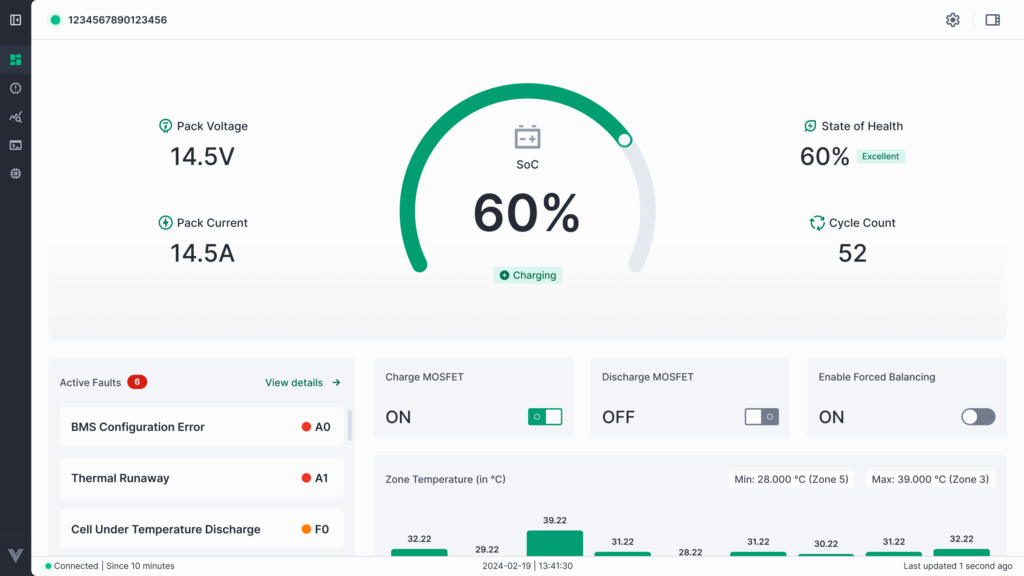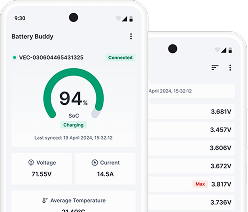The Battery Buddy Mobile App is currently available for Android devices and can be downloaded from the Google Play Store.
To download and install the app:
- Open the Google Play Store on your Android device.
- In the search bar, type Battery Buddy.
- Locate the app published by Vecmocon Technologies.
- Tap the Install button to begin downloading.
- Once installed, tap Open to launch the app.