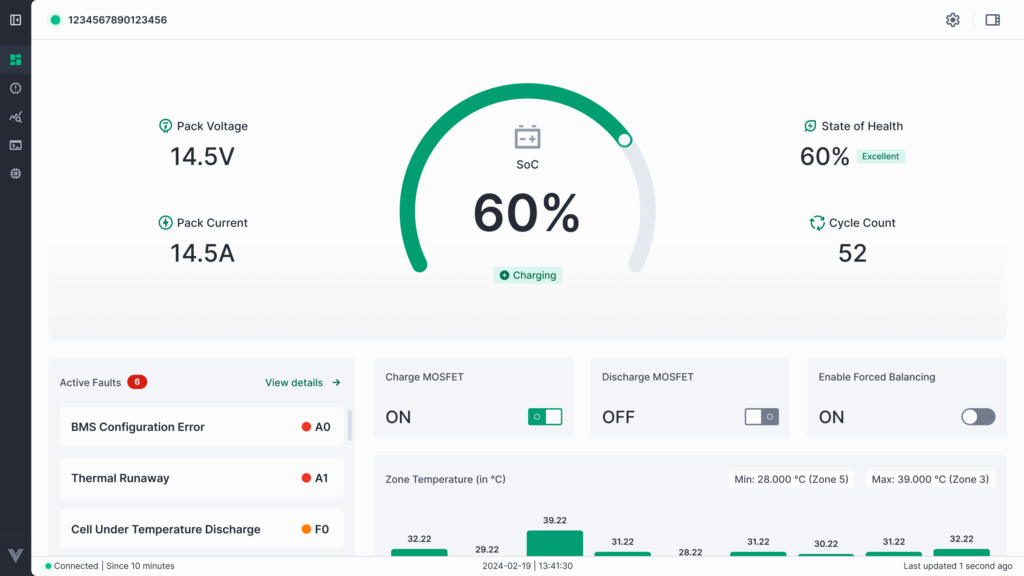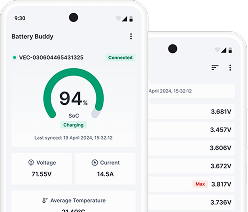The Cells section in the Battery Buddy mobile app provides a detailed view of individual cell voltages within the battery pack. This feature helps users quickly identify imbalances, detect abnormal behavior, and monitor the overall health of the battery.
Key Features
- Real-Time Cell Voltages
- Each row represents a cell and displays its live voltage reading in volts (V).
- The list dynamically updates as data is synced with the connected device.

- Min/Max Cell Highlighting
- The cell with the highest voltage is tagged with a red “Max” label.
- The cell with the lowest voltage is tagged with a purple “Min” label.
- This allows users to quickly identify cell imbalances.
- Sorting Options
- Users can reorder the list based on:
- Name (cell number order)
- Value (voltage level order)
- Sorting can also be set to Ascending or Descending, giving flexibility in how data is viewed.
- Users can reorder the list based on:
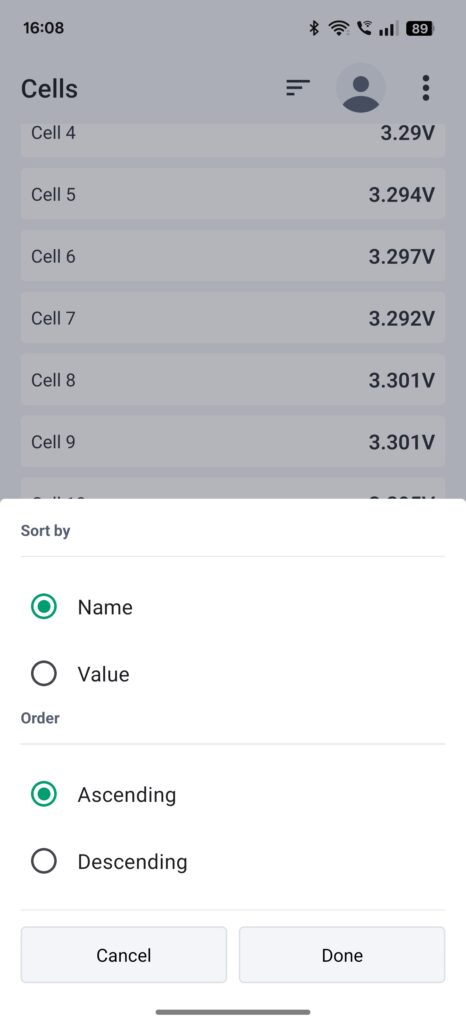
4. Last Synced Timestamp
- A timestamp at the top of the screen shows when the data was last updated, ensuring users are looking at the latest information.
Why It’s Important
Monitoring individual cell voltages is crucial for:
- Detecting weak or failing cells early.
- Maintaining balance across the battery pack.
- Preventing safety risks due to over/under-voltage conditions.