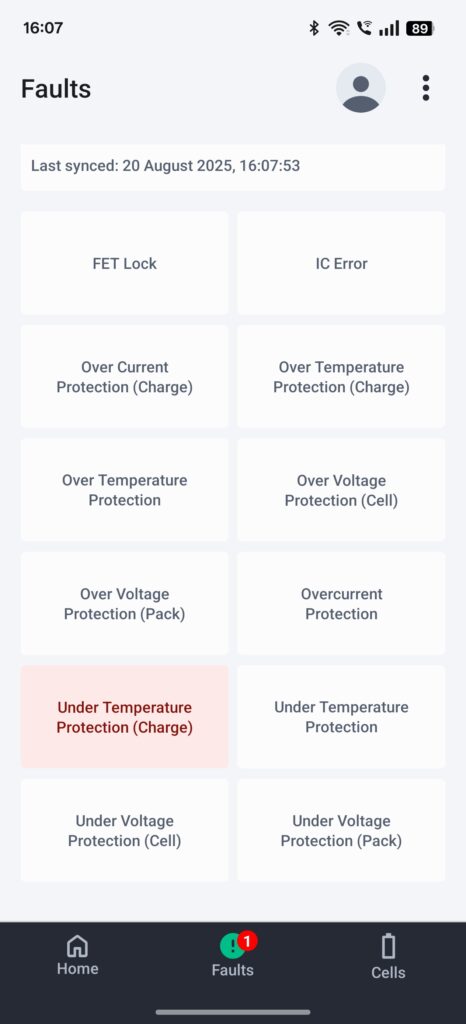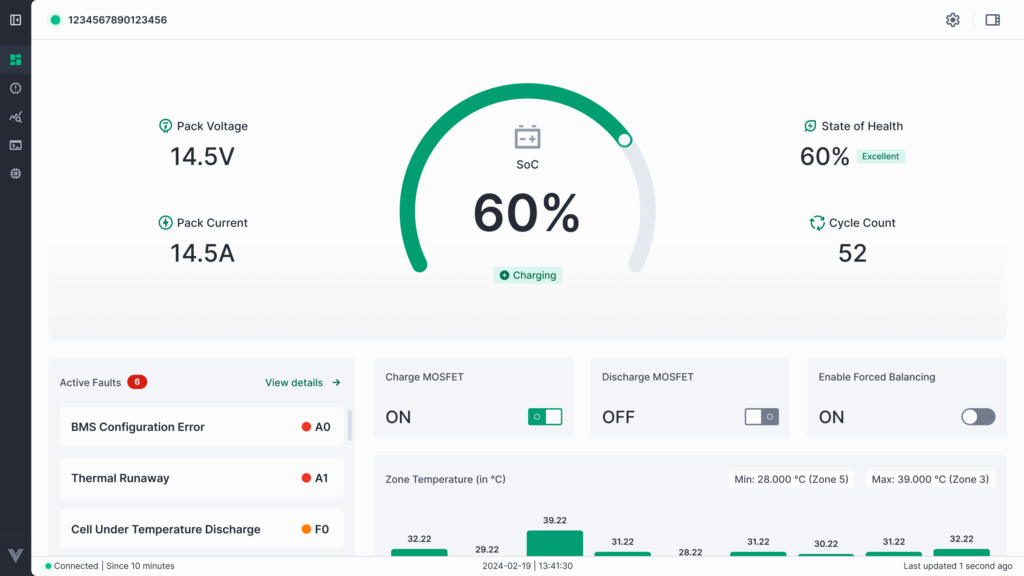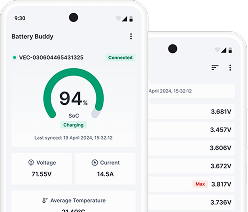The Faults section in the Battery Buddy mobile app provides a clear overview of any protection triggers or system errors currently detected in the battery. Unlike temporary warnings, the faults displayed here are permanent and remain logged in the system until the underlying issue is resolved.
Fault Display
- Each fault type is listed as a tile within the Faults screen.
- If a particular fault is active, its tile will turn red, making it easy to spot critical issues at a glance.
- If no faults are present, all tiles remain in their default grey color.
Types of Faults Displayed
The app covers all major categories of battery protection faults, including:
- Over Current Protection (Charge/Discharge)
- Over Temperature Protection (Charge/Discharge)
- Under Temperature Protection (Charge/Discharge)
- Over Voltage Protection (Cell/Pack)
- Under Voltage Protection (Cell/Pack)
- IC Errors
- FET Lock Errors
Active vs. No Faults
- Active Faults → Shown in red (e.g., Under Temperature Protection (Charge) in the screenshot).
- No Faults → All tiles remain grey, and the status bar shows no active error.